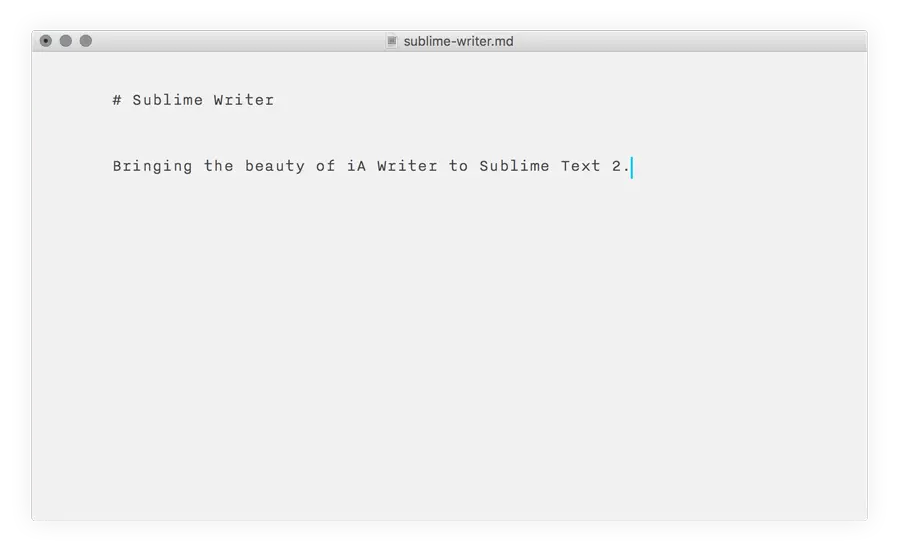Immediately on its release, I fell in love with iA Writer. Like Clear, Solar, or the now assimilated Sparrow, iA Writer is one of a new generation of apps that strives for focus rather than features. Reading their blog, one gets a true sense of just how in depth they went while designing the app.
Sometimes, though, it can be faster to have your entire workflow within one app, and for me, that app is Sublime Text 2. That's why I made Sublime Writer. It gives Sublime Text 2 the beauty of iA Writer when you need to write web content (markdown), but lets you keep your favorite editor color scheme when you need to write code.
Sublime text also has the concept of "Distraction Free" mode (pictured below), which allows you to approximate iA Writer's terrific "focus" mode. Essentially it enables you to move into a full-screen environment, removing all the chrome of the operating system.

If you're interested in checking it out, you can find a repo on my github. The GitHub repo has detailed instructions on how to install the theme in Sublime Text 2 (it's really just adding it to a specific folder). The theme looks best with Nitti, a terrific monospace font for reading and writing.